Wi-Fi Password Hacker Pro looks up 802. 11a, 802.11b, 802.11g network and hacks secure circle standards WEP/WPA/WPA2. No matter what type of network encryption you encounter, the Wi-Fi Password Hacker Pro will hack it with just the click of a button. Free Facebook Wi-Fi. Kismet Wi-Fi password cracker software. FaceNiff is a top Android hacking app that allows you to intercept and sniff your WiFi network traffic. This tool is widely used to snoop into people’s Facebook, Twitter, and other social media.
- Best Wifi Password Hacker Software
- Best Wifi Password Hacking Software
- Best Free Wifi Password Hacking Software
Getting a forgotten Wi-Fi password from your phone or any other devices like laptop or PC sure is possible but it is time consuming as well. When you get stuck in such a scenario it becomes very annoying as you lag behind a lot of tasks for which you require internet connectivity. Here are some Wi-Fi password show applications using which you can recover a forgotten Wi-Fi password in a quick and easy way and gain access to the internet.
Part 1: Top 5 Wi-Fi Password Show Apps on Android
When you connect using the Wi-Fi password for a particular wireless network, it gets automatically stored in your device. You can easily get these Wi-Fi passwords from there if in case you forget it. Below are the details of the top 5 Wi-Fi password show applications which can be downloaded from Google Play on your Android device and show Wi-Fi password Android.
1. Wifi Password Show
This particular application is so popular that it has already been downloaded by more than 5 million users across the world. This application works only if you have rooted your Android device. Root your device first and then run this application to find out the password of a wireless connection. By using Wifi Password Show you can simply copy the password from the clipboard and paste it in the required place to connect to the network. Through this application you can even share the password through your email.
Download it from https://play.google.com/store/apps/details?id=com.masterwifitools.wifipasswordshow&hl=en
2. Wifi Password [Root]
Wifi Password is yet another amazing Wi-Fi password show which is great at overcoming the security restrictions and providing you with the required password. As the name suggests, you will need to root your android device prior to using this application so that it functions effectively.
Download it from https://wifi-password-root.en.uptodown.com/android
3. Wifi Password Recovery
Wifi Password Recovery application will only display the password of those wireless connections to which your Android device was previously connected. With this application you can even find any nearest free Wifi connection and then get connected to it without the requirement of a password.
Download it from https://play.google.com/store/apps/details?id=com.doionline.wifipasswordrecovery&hl=en_US
4. Wifi Password Viewer
With the help of this application any Android device user can easily recover and find the password of their Wi-Fi connection. This is only possible if in case the Android device was previously connected to that particular wireless connection. You can copy the password which are shown through Wifi Password Viewer and then paste it to the required location to get connected to the wireless network.
Download it from https://play.google.com/store/apps/details?id=com.sbacham.srinu.showwifipassword2017&hl=en_US
5. Show Wifi Password - Share Wifi Password
The best part about this application is that it helps you get the forgotten password of a wireless connection without the requirement of rooting your Android device. With the help of Show Wifi Password - Share Wifi Password you can easily copy the shown Wi-Fi password and then share it with anyone through your email. This application employs easy simple steps to reveal the password.
Download it from https://play.google.com/store/apps/details?id=com.matic.showwifipassword&hl=en
Part 2: Top 5 Wi-Fi Password Show Apps on iPhone
Wi-Fi passwords are every essential to protect the wireless networks used at home, offices and public places. These days wireless connection is used extensively due to the various connectivity benefits it offers. Below are the best 5 Wi-Fi password show applications which you can run on your iPhone or iPad and get the forgotten password of a wireless connection and show Wi-Fi password iPhone.
1. PassFab iOS Password Manager
PassFab iOS Password Manager is the top-ranked iOS Wi-Fi password recovery tool that you can go for. It is extremely easy to use and offers superior security as well. You can easily find Wi-Fi passwords on your iPhone from any Mac device or Windows computer. You can also retrieve previously saved websites and app login passwords. It also acts as a password manager as well.
2. WiFi Password
To use WiFi Password, first you will have to download Cydia which is an iPhone jailbreak application and from there search for 'WiFi Password' and then download it. Once this is downloaded, you can go back to the Cydia application and click on 'WiFi Password' icon to begin recovering your forgotten Wi-Fi password.
Download it from http://cydia.saurik.com/package/com.malcolmhall.wifipasswords/
3. iSpeedTouched
To access iSpeedTouched, you will have to search for this on Cydia and then download and install it just like it was mentioned in the previous application description. Apart from showing the forgotten password, this application also scans for the nearby wireless networks and help you crack their password to connect to it.
Downoad it from http://cydia.saurik.com/package/com.fopina.ispeedtouched/
4. Dlssid
This application is free to download and use on Cydia. Dlssid can help you crack the password of any wireless router and give you internet access through that. It can easily get the Wifi password from your iPhone by tracking and retrieving wherever the password to the wireless connection was stored when you first connected your device.
Download it from http://cydia.saurik.com/package/com.iwazoski.dlssid/
5. Speedssid
Just like the other applications mentioned above, Speedssid can be downloaded and installed from Cydia and then used to recover the forgotten Wi-Fi password on your iPhone. This application also has the ability to hack nearby wireless networks.
Download it from http://cydia.saurik.com/package/com.iwazowski.speedsid/
Part 3: Top 4 Wi-Fi Password Show Apps On Mac
Below are the top 4 Wi-Fi password revealer applications which can be used on your Mac system to show Wi-Fi password Mac.
1. 1Password
We know that Mac system has an inbuilt application called Keychain which can be effectively used for password recovery. If, in case, this stops functioning, 1Password can be a very good alternative to get the forgotten password of a Wi-Fi. It is a very powerful application and is pretty simple to use as well.
Download it from https://1password.com
2. PasswordWallet
PasswordWallet not only remembers and stores the Wi-Fi password which you would have previously used to connect to a wireless network, but it also remembers all other passwords to several other accounts of yours. So, next time when you forget the password to your Wi-Fi or any other account you can simply use this application to get the password on your Mac system.
Best Wifi Password Hacker Software
Download it from http://www.selznick.com/products/passwordwallet/index.htm
3. Wallet
This is a great password saver as well as a good password generator. Wallet can store almost all the keyed-in passwords of all your accounts including the Wi-Fi connection.
Download it from https://acrylicapps.com/wallet/
4. Pastor
This tool is similar to Keychain in many ways. Pastor can remember all the encrypted passwords of several accounts and if, in case, you forget any of the passwords you can easily access this application on your Mac to get it.
Download it from https://mehlau.net/pastor/
Part 4: Top 6 Wi-Fi Password Show Apps on Windows
If, in case, you have forgotten your Wi-Fi password, then you can recover it on Windows PC or laptop as well by using these top 6 applications. These applications show Wi-Fi password Windows 10/8/7,etc.
1. PassFab Wifi Key
PassFab Wifi Key has been a simple, convenient and brand-new Microsoft Surface or Windows Wi-Fi password recovery tool since 2019. You just need once click to recover lost wireless password in your Windows-based computer. Download, install and open it, it will show your Wi-Fi password immediately.
2. WiFi Password Revealer
This application allows the user to effectively search and display the forgotten Wi-Fi password of any wireless connection which was connected to the Windows device. As soon as WiFi Password Revealer application is launched on the laptop or PC, the password is revealed which can be then used to connect to the wireless network.
Download it from https://wifi-password-revealer.en.softonic.com
3. Password Viewer
Any of you who have trouble remembering the password to your wireless connection can access and use Password Viewer. It can be even used directly from the Internet Explorer or any other browser as well. The best part about this application is that it is completely free to use.
Download it from https://password-viewer.en.softonic.com
4. WiFi Password Decryptor
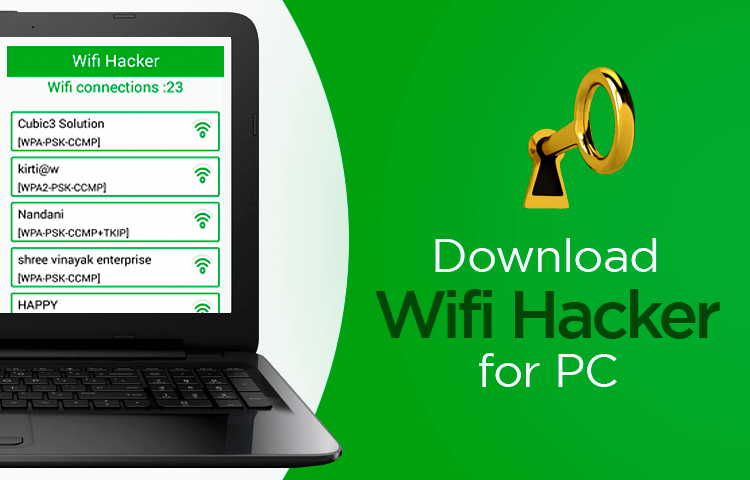
With the help of this application you can easily recover any lost or forgotten Wi-Fi password for your wireless connection. WiFi Password Decryptor ficiently scans your Windows PC or laptop and decrypts the access keys for the particular wireless networks and then ultimately gives out the password which can then be used to access the internet after a secure connection is established with the wireless network.
Download it from https://wifi-password-decryptor.en.softonic.com
5. WiFi Password Dump
Your Windows device stores a lot of passwords in the background including the wireless connection password. You can use WiFi Password Dump application to easily access these hidden passwords and you can even delete them if you wish. It is completely free to download and use. It is a very handy utility application.
Download it from https://wifi-password-dump.en.softonic.com
6. SterJo Wireless Passwords
This is an application which has been exclusively designed for the Windows device users. It is a free password cracking software which can be used to find out the Wi-Fi password of your wireless connection if and when you forget it. In addition to this, SterJo Wireless Passwords even detects the nearby free Wi-Fi connection networks and lets you connect to them.
Download it from https://sterjo-wireless-passwords.en.softonic.com
Conclusion
There may be many cases when you suddenly are unable to remember the password of your Wi-Fi network, in such cases the applications mentioned above prove very handy and useful. These are the applications which can be used to recover lost or forgotten passwords on Android devices, iPhone, Mac systems as well as Windows systems. Most of the applications which are highlighted in this article are absolutely free to install and use.
Passwords are the most commonly used method for user authentication. Passwords are so popular because the logic behind them makes sense to people and they’re relatively easy for developers to implement.
However, passwords can also introduce security vulnerabilities. Password crackers are designed to take credential data stolen in a data breach or other hack and extract passwords from it.
What is password cracking?
A well-designed password-based authentication system doesn’t store a user’s actual password. This would make it far too easy for a hacker or a malicious insider to gain access to all of the user accounts on the system.
Instead, authentication systems store a password hash, which is the result of sending the password — and a random value called a salt — through a hash function. Hash functions are designed to be one-way, meaning that it is very difficult to determine the input that produces a given output. Since hash functions are also deterministic (meaning that the same input produces the same output), comparing two password hashes (the stored one and the hash of the password provided by a user) is almost as good as comparing the real passwords.
Password cracking refers to the process of extracting passwords from the associated password hash. This can be accomplished in a few different ways:
- Dictionary attack: Most people use weak and common passwords. Taking a list of words and adding a few permutations — like substituting $ for s — enables a password cracker to learn a lot of passwords very quickly.
- Brute-force guessing attack: There are only so many potential passwords of a given length. While slow, a brute-force attack (trying all possible password combinations) guarantees that an attacker will crack the password eventually.
- Hybrid attack: A hybrid attack mixes these two techniques. It starts by checking to see if a password can be cracked using a dictionary attack, then moves on to a brute-force attack if it is unsuccessful.
Most password-cracking or password finder tools enable a hacker to perform any of these types of attacks. This post describes some of the most commonly used password-cracking tools.
1. Hashcat
Hashcat is one of the most popular and widely used password crackers in existence. It is available on every operating system and supports over 300 different types of hashes.

Hashcat enables highly-parallelized password cracking with the ability to crack multiple different passwords on multiple different devices at the same time and the ability to support a distributed hash-cracking system via overlays. Cracking is optimized with integrated performance tuning and temperature monitoring.
Download Hashcat here.
2. John the Ripper
John the Ripper is a well-known free open-source password cracking tool for Linux, Unix and Mac OS X. A Windows version is also available.
John the Ripper offers password cracking for a variety of different password types. It goes beyond OS passwords to include common web apps (like WordPress), compressed archives, document files (Microsoft Office files, PDFs and so on), and more.
A pro version of the tool is also available, which offers better features and native packages for target operating systems. You can also download Openwall GNU/*/Linux that comes with John the Ripper.
Download John the Ripper here.
3. Brutus
Brutus is one of the most popular remote online password-cracking tools. It claims to be the fastest and most flexible password cracking tool. This tool is free and is only available for Windows systems. It was released back in October 2000.
Brutus supports a number of different authentication types, including:
- HTTP (basic authentication)
- HTTP (HTML Form/CGI)
- POP3
- FTP
- SMB
- Telnet
- IMAP
- NNTP
- NetBus
- Custom protocols
It is also capable of supporting multi-stage authentication protocols and can attack up to sixty different targets in parallel. It also offers the ability to pause, resume and import an attack.
Brutus has not been updated for several years. However, its support for a wide variety of authentication protocols and ability to add custom modules make it a popular tool for online password cracking attacks.
Get the Brutus password finder online here.
4. Wfuzz
Wfuzz is a web application password-cracking tool like Brutus that tries to crack passwords via a brute-force guessing attack. It can also be used to find hidden resources like directories, servlets and scripts. Wfuzz can also identify injection vulnerabilities within an application such as SQL injection, XSS injection and LDAP injection.
Key features of the Wfuzz password-cracking tool include:
- Injection at multiple points in multiple directories
- Output in colored HTML
- Post, headers and authentication data brute-forcing
- Proxy and SOCK support, multiple proxy support
- Multi-threading
- HTTP password brute-force via GET or POST requests
- Time delay between requests
- Cookie fuzzing
5. THC Hydra
THC Hydra is an online password-cracking tool that attempts to determine user credentials via brute-force password guessing attack. It is available for Windows, Linux, Free BSD, Solaris and OS X.
THC Hydra is extensible with the ability to easily install new modules. It also supports a number of network protocols, including Asterisk, AFP, Cisco AAA, Cisco auth, Cisco enable, CVS, Firebird, FTP, HTTP-FORM-GET, HTTP-FORM-POST, HTTP-GET, HTTP-HEAD, HTTP-PROXY, HTTPS-FORM-GET, HTTPS-FORM-POST, HTTPS-GET, HTTPS-HEAD, HTTP-Proxy, ICQ, IMAP, IRC, LDAP, MS-SQL, MYSQL, NCP, NNTP, Oracle Listener, Oracle SID, Oracle, PC-Anywhere, PCNFS, POP3, POSTGRES, RDP, Rexec, Rlogin, Rsh, SAP/R3, SIP, SMB, SMTP, SMTP Enum, SNMP, SOCKS5, SSH (v1 and v2), Subversion, Teamspeak (TS2), Telnet, VMware-Auth, VNC and XMPP.
Download THC Hydra here.
If you are a developer, you can also contribute to the tool’s development.
6. Medusa
Medusa is an online password-cracking tool similar to THC Hydra. It claims to be a speedy parallel, modular and login brute-forcing tool. It supports HTTP, FTP, CVS, AFP, IMAP, MS SQL, MYSQL, NCP, NNTP, POP3, PostgreSQL, pcAnywhere, rlogin, SMB, rsh, SMTP, SNMP, SSH, SVN, VNC, VmAuthd and Telnet.
Medusa is a command-line tool, so some level of command-line knowledge is necessary to use it. Password-cracking speed depends on network connectivity. On a local system, it can test 2,000 passwords per minute.
Medusa also supports parallelized attacks. In addition to a wordlist of passwords to try, it is also possible to define a list of usernames or email addresses to test during an attack.
Read more about this here.
Download Medusa here.
7. RainbowCrack
All password-cracking is subject to a time-memory tradeoff. If an attacker has precomputed a table of password/hash pairs and stored them as a “rainbow table,” then the password-cracking process is simplified to a table lookup. This threat is why passwords are now salted: adding a unique, random value to every password before hashing it means that the number of rainbow tables required is much larger.
RainbowCrack is a password cracking tool designed to work using rainbow tables. It is possible to generate custom rainbow tables or take advantage of preexisting ones downloaded from the internet. RainbowCrack offers free downloads of rainbow tables for the LANMAN, NTLM, MD5 and SHA1 password systems.
Download rainbow tables here.
A few paid rainbow tables are also available, which you can buy from here.
This tool is available for both Windows and Linux systems.
Download RainbowCrack here.
8. OphCrack
OphCrack is a free rainbow table-based password cracking tool for Windows. It is the most popular Windows password cracking tool but can also be used on Linux and Mac systems. It cracks LM and NTLM hashes. For cracking Windows XP, Vista and Windows 7, free rainbow tables are also available.
A live CD of OphCrack is also available to simplify the cracking. One can use the Live CD of OphCrack to crack Windows-based passwords. This tool is available for free.
Download OphCrack here.
Download free and premium rainbow tables for OphCrack here.
9. L0phtCrack
L0phtCrack is an alternative to OphCrack. It attempts to crack Windows passwords from hashes. For cracking passwords, it uses Windows workstations, network servers, primary domain controllers and Active Directory. It also uses dictionary and brute-force attacks for generating and guessing passwords. It was acquired by Symantec and discontinued in 2006. Later, L0pht developers again reacquired it and launched L0phtCrack in 2009.
L0phtCrack also comes with the ability to scan routine password security scans. One can set daily, weekly or monthly audits, and it will start scanning at the scheduled time.
Learn about L0phtCrack here.
10. Aircrack-ng
Aircrack-ng is a Wi-Fi password-cracking tool that can crack WEP or WPA/WPA2 PSK passwords. It analyzes wireless encrypted packets and then tries to crack passwords via the dictionary attacks and the PTW, FMS and other cracking algorithms. It is available for Linux and Windows systems. A live CD of Aircrack is also available.
Aircrack-ng tutorials are available here.
Download Aircrack-ng here.
How to create a password that’s hard to crack
In this post, we have listed 10 password-cracking tools. These tools try to crack passwords with different password-cracking algorithms. Most of the password cracking tools are available for free. So, you should always try to have a strong password that is hard to crack. These are a few tips you can try while creating a password.
- The longer the password, the harder it is to crack: Password length is the most important factor. The complexity of a brute force password guessing attack grows exponentially with the length of the password. A random seven-character password can be cracked in minutes, while a ten-character one takes hundreds of years.
- Always use a combination of characters, numbers and special characters: Using a variety of characters also makes brute-force password-guessing more difficult, since it means that crackers need to try a wider variety of options for each character of the password. Incorporate numbers and special characters and not just at the end of the password or as a letter substitution (like @ for a).
- Variety in passwords: Credential stuffing attacks use bots to test if passwords stolen from one online account are also used for other accounts. A data breach at a tiny company could compromise a bank account if the same credentials are used. Use a long, random, and unique password for all online accounts.
What to avoid while selecting your password

Cybercriminals and password cracker developers know all of the “clever” tricks that people use to create their passwords. A few common password mistakes that should be avoided include:
Best Wifi Password Hacking Software
- Using a dictionary word: Dictionary attacks are designed to test every word in the dictionary (and common permutations) in seconds.
- Using personal information: A pet’s name, relative’s name, birthplace, favorite sport and so on are all dictionary words. Even if they weren’t, tools exist to grab this information from social media and build a wordlist from it for an attack.
- Using patterns: Passwords like 1111111, 12345678, qwerty and asdfgh are some of the most commonly used ones in existence. They’re also included in every password cracker’s wordlist.
- Using character substitutions: Character substitutions like 4 for A and $ for S are well-known. Dictionary attacks test for these substitutions automatically.
- Using numbers and special characters only at the end: Most people put their required numbers and special characters at the end of the password. These patterns are built into password crackers.
- Using common passwords: Every year, companies like Splashdata publish lists of the most commonly used passwords. They create these lists by cracking breached passwords, just like an attacker would. Never use the passwords on these lists or anything like them.
- Using anything but a random password: Passwords should be long, random, and unique. Use a password manager to securely generate and store passwords for online accounts.
Conclusion
Password-cracking tools are designed to take the password hashes leaked during a data breach or stolen using an attack and extract the original passwords from them. They accomplish this by taking advantage of the use of weak passwords or by trying every potential password of a given length.
Best Free Wifi Password Hacking Software
Password finders can be used for a variety of different purposes, not all of them bad. While they’re commonly used by cybercriminals, security teams can also use them to audit the strength of their users’ passwords and assess the risk of weak passwords to the organization.